Convergent Design’s Apollo OLED Monitor, Recorder, Switcher is a four camera HD video switcher that can record all four video inputs while simultaneously recording either the quad split display, or the program output. It builds upon the proven hardware of the Odyssey 7Q+, but stands by itself as a very different product. Dual SSD slots are provided for recording video to Convergent Design Premium 2.5″ SSDs, which offer high speeds, reliability, and power-loss protection. Select Samsung SSDs are supported as an option to Convergent Design branded SSDs. The monitor features a 7.7″, 1280 x 800, OLED, touchscreen display with a 3400:1 contrast ratio, true blacks, and professional monitoring features such as waveform, histogram, vectorscope, and 3D LUT support.
The Apollo features four distinct HD-SDI inputs, with two HD-SDI outputs as well as an HDMI in and output. has two 3G-SDI inputs, two 3G-SDI outputs, and two bi-directional 3G-SDI connectors which can be assigned as either inputs or outputs via menu selection. Most of the inputs/outputs are on the bottom of the monitor, with 1/4″-20 mounting threads on the sides. The touchscreen allows you to access the menu, and also select your program feed from your four inputs. As you would expect to find on a professional switcher, an on screen indicator shows you which camera input is active. The Titan HD Extract option, which allows you to create multiple HD windows from a single 4K source is included. An AC adapter is included for powering the device, with optional battery plates available.
Titan HD Extract Option
The Titan HD Extract option allows you to take one camera to a shoot, and obtain three separate recordings (plus a live switch between the three images). This feature can add a multi-cam look to single camera shoots, without the expense of three cameras and three recorders. One view is an HD downscale/super-sample of the full image area and two views are windows selected from the full image area. These views can be panned smoothly through the 4K field and the three views can be Live-Switched. All four HD views (The master/wide, the two windowed views, and the live-switched/program) can be recorded simultaneously in Apple ProRes with matching timecode and file names.
Professional Monitor
7.7″ 1280×800 OLED touchscreen panel featuring true blacks and accurate color with a full range color gamut for REC709 or DCI-P3 viewing.
Multi-Stream Monitoring / Recording
Up to four HD video signals can be input and viewed simultaneously (quad-split) or live-switched (choose between inputs for full screen display). The four SDI, or three SDI and one HDMI inputs can be recorded individually with matching timecode as ProRes HQ, 422, or LT. In addition to recording the four HD inputs you can simultaneously record the quad-split view or the live switch.
When recording from multiple cameras, all the cameras must be outputting the same format and frame rate to the Apollo.
Image Analysis Tools
Waveform— Luma only, RGB Parade, Red only, Blue only, Green only, Full Size and Compact Size options
Histogram — Luma only, RGB Parade, Red only, Blue only, Green only, Full Size and Compact Size options
Vectorscope — Analog or digital; Trace display in green or color (true CbCr); Variable Zoom 1.0x – 15.0x (finger drag left-right); Zoom Presets 1, 2, 5, 10, 15x (finger drag up-down)
False Color — Six programmable levels & adjustable ranges
Zebras — Dual adjustable zebra exposure indicators, selectable colors
LUT Support — LUTs for Log formats from ARRI, Blackmagic Design, Canon Panasonic and Sony, plus up to 140 custom 3D-LUTs in .CUBE format
LUT System & Custom 3D LUT Support
- Support for user-loadable custom 3D LUTs (up to 140)
- 17x, 32x, 33x, 64x, 65x 3D-LUT .CUBE formats supported
- .CUBE LUTs translated for Apollo using Convergent Design 3D-LUT Converter App
- LUTs are currently for monitoring only, not recording
- LUTs viewed during recording noted in XML file metadata (new CD Apple ProRes Transfer Utility 1.7 required)
- Extended and Legal Range LUTs supported (EE vs LL)
- Image Analysis Tools can measure “LUTTED” image or original source
- Video outputs can independently turn ON/OFF LUT or Mirror OLED
Additional Monitoring Features
Monochrome Monitoring Mode — View Luma only or individual Red, Green, or Blue channel in gray tone
Aspect Ratio Guides — Standard and Custom (user adjustable), may be used for framing guides, Horizontal/Vertical framing guides available
SSD Recording Media
To enable recording on the Apollo, Convergent Design Premium SSDs or third party SSDs qualified by Convergent Design must be used. Premium SSDs are available in 256GB, 512GB, and 1TB capacities.
Third-Party SSD Support
The Apollo supports approved third party SSDs (optional SSD Handle kits required to mount). Qualified third-party SSDs include:
- Samsung 850 Evo PRO in 128GB, 512GB, and 1TB
- Samsung 850 Evo 1000GB
Note: Samsung SSDs draw more power than Convergent Design SSDs. Convergent Design recommends using an AC-powered USB3 adapter or a Thunderbolt adapter when connecting Samsung SSDs to a computer.
Updates
An announced firmware update will add:
- Dual 4K/UHD recording in Apple ProRes in 24p, 25p, and 30p.
- DNxHD recording
- Audio Delay
- Remote keyboard control pad support
- On-screen source naming
- Cascade interconnect for 12 channel HD / 6 channel 4K recording
Designed, Built, and Tested in the USA
Convergent Design monitors/recorders are designed and built in the United States and each model thoroughly tests before they are shipped. They go through a lengthy burn-in, where they are heat cycled while operating, and then endure another lengthy period where they are repeatedly turned on and off. They are also drop tested, then individually tested, all in Convergent Design’s factory in Colorado Springs, Colorado, USA.


















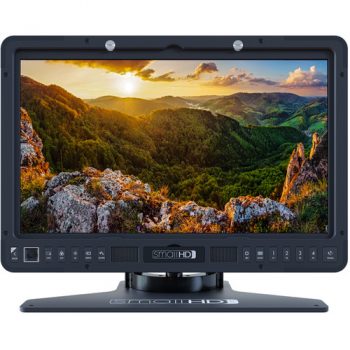



Reviews
There are no reviews yet.